|
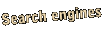
|
|
Just drop additional files (.png for the icon and .xml for the actual engine-definition) under /usr/share/mis/ and start using (after restarting your nokia) additional search-engines. I use it for easy access to our bugzilla-database and to visit the German version of Wikipedia:
Nota bene: The images have to be at maximum 90x30 pixels. The images below have the correct size. By clicking on them, you get the xml-files. It should be quite easy and straightforward to create your own files.
 | - German Wikipedia |
 | - RedHat Bugzilla |
I now have a script to convert opensearch-xml files as used by firefox and ie7 into xml-files for 770/n800. With firefox you find the needed xml-files under $HOME/.mozilla/firefox/searchplugins This is in alpha-state!!! Issues:
Icons are not correct as firefox+ie7 use very small images
I found some searches, which were not correctly converted. If you find such a beast, dont hesitate and send me a note. Some engines need a bit of tweaking, the output could be a starting-point.
|
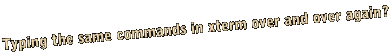
|
| I use my tablet a lot for sshing to several hosts, and the tapping on my tablets display sucks compared to using a real keyboard. I know that xterm has the ability to use some preconfigured buttons, but those take away precious space. The solution is a modified .ash_history (or .bash_history for those who use that). Just type the most used commands into that file in /home/user/. Just beware that the shell tries to write to that file to append newly typed commands. But this happens only if you exit the shell, not if you close the application by clicking onto (x). Or you could sudo gainroot and chown root:root .ash_history. No that file is owned by root and not the regular user and therefore is safe as long as you dont use root. |
|